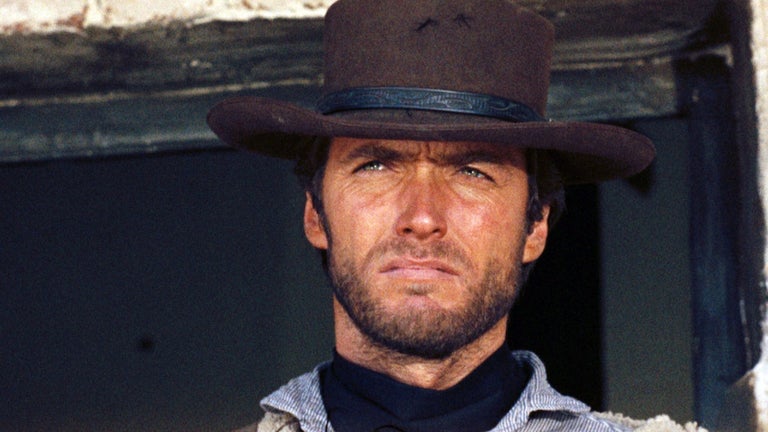Free
Sidify All-In-One
Sidify All-In-One: Streamlined Music and Podcast Downloader
ABarCode is a MS Access add-in that allows you to convert any information in Access reports into bar code symbols. Available bar code types are EAN-8, EAN-13, UCC/EAN-128, Code 11, Code 128, Code 39, Code 93, Codabar, UPC-A, UPC-E, Interleaved 2 of 5, Postnet, PDF417 and Code 16K. You may print several bar codes of several types in any report's section and subreports. Check digits and start/stop codes are automatically computed and added.
Symbols may be horizontal or vertical oriented, either fixed or automatically scaled filling a Text Box area. You only have to design a report, add text boxes containing the information you want to barcode, open the ABarCode add-in, add these text boxes to 'Barcode fields', and select the type of bar codes you want.
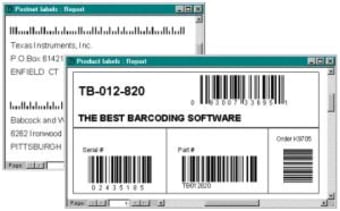
Trial version
9.4.2
Windows
Windows NT
English
958
2.04 MB
Have you tried ABarCode for Access 2000/2002/2003? Be the first to leave your opinion!
Add reviewA Versatile Text Editor for Coders

Visualize your code using flow charts
Professional all-in-one Flash design software
Quickly edit any binary file or drive

ABarCode lets you print bar codes in your Access reports

Let visitors see prices relevant to their location
A trial version program for Windows, by Generalia-software.

Easily create amazing special effects for your Web page

List DLL dependencies for all running processes

Make your apps skinable with a few lines of code

Build and customize download management software

Website content and availability monitor